Dell Optiplex GX280 Ideal for Managers
Hardware Handling:
No tool is needed to add or remove component from dell optiplex GX280
optiplex
GX280 had four open, easily accessible PCI slots (two on a riser card),
plus one vacant memory socket, and three open storage bays capable of
handling hard drives or optical and other removable-media drives. The
40GB hard drive is more in line with a value-priced system than a power
one these days, but is sufficient for most networked corporate
environments. The die-hard floppy drive and--in a nod toward efficient
use of drive bays--a double-duty DVD-ROM/CD-RW combo drive expand
storage. The keyboard is bare-bones fare--no extras such as
hot-keys--but the spacebar and keys felt responsive in our typing tests.
The
optiplex GX280 flexible design gives the luxury of an under-the-desk
midsize tower or and on-its-side desktop. By pressing the two oval
buttons on the the top of optiplex GX280, optiplex GX280 spilts into
two halves lika an open book and strange thing is that there is no tool
needed to add or remove the components you can easily detech the
components without using any tool
Hardware Handling:
No tool is needed to add or remove component from dell optiplex GX280
optiplex
GX280 had four open, easily accessible PCI slots (two on a riser card),
plus one vacant memory socket, and three open storage bays capable of
handling hard drives or optical and other removable-media drives. The
40GB hard drive is more in line with a value-priced system than a power
one these days, but is sufficient for most networked corporate
environments. The die-hard floppy drive and--in a nod toward efficient
use of drive bays--a double-duty DVD-ROM/CD-RW combo drive expand
storage. The keyboard is bare-bones fare--no extras such as
hot-keys--but the spacebar and keys felt responsive in our typing tests.
The
optiplex GX280 flexible design gives the luxury of an under-the-desk
midsize tower or and on-its-side desktop. By pressing the two oval
buttons on the the top of optiplex GX280, optiplex GX280 spilts into
two halves lika an open book and strange thing is that there is no tool
needed to add or remove the components you can easily detech the
components without using any tool
- Dell Optiplex GX280 Features:
- Dell Optiplex GX280 Processing power : 2.53 GHz Pentium 4
- Dell Optiplex GX280 RAM: 256 MB
- Dell Optiplex GX280 Audio Card : Built in
- Dell Optiplex GX280 Graphics or Video Card: Built in















 من طرف
من طرف